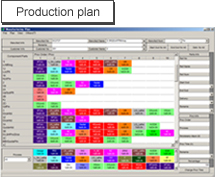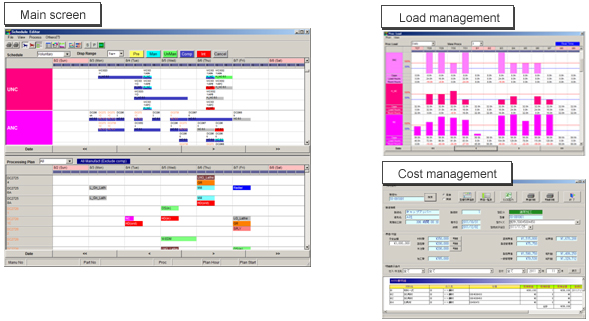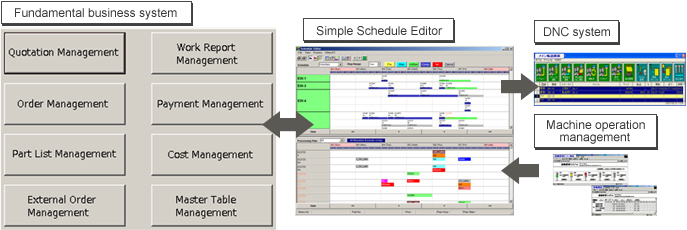-
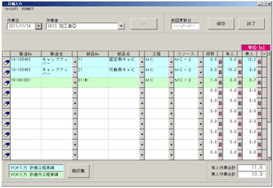
-
You can input indirect business result while using daily report input (option).
-
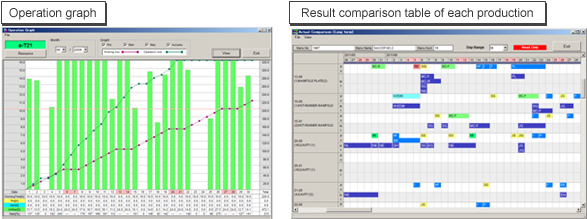
-
Machine operation graph and result comparison table
The machine operation graph is displayed in the unit of one month, while the result comparison table is displayed in the unit of 7 months at most.
-
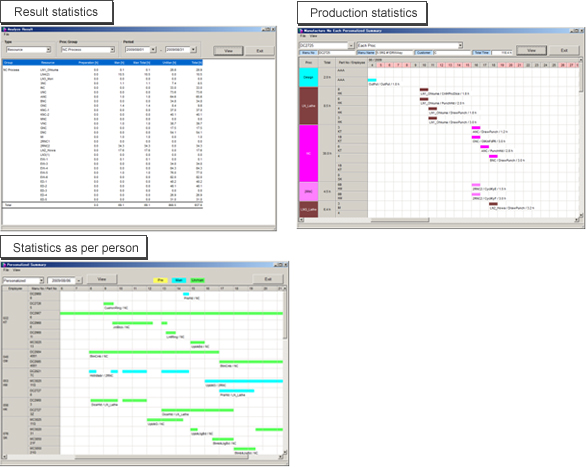
-
Result statistics
Various results can be made in statistics. 4 types of statistics in terms of results, 2 types of statistics in terms of production individuals, 3 types of statistics in terms of persons can be displayed.